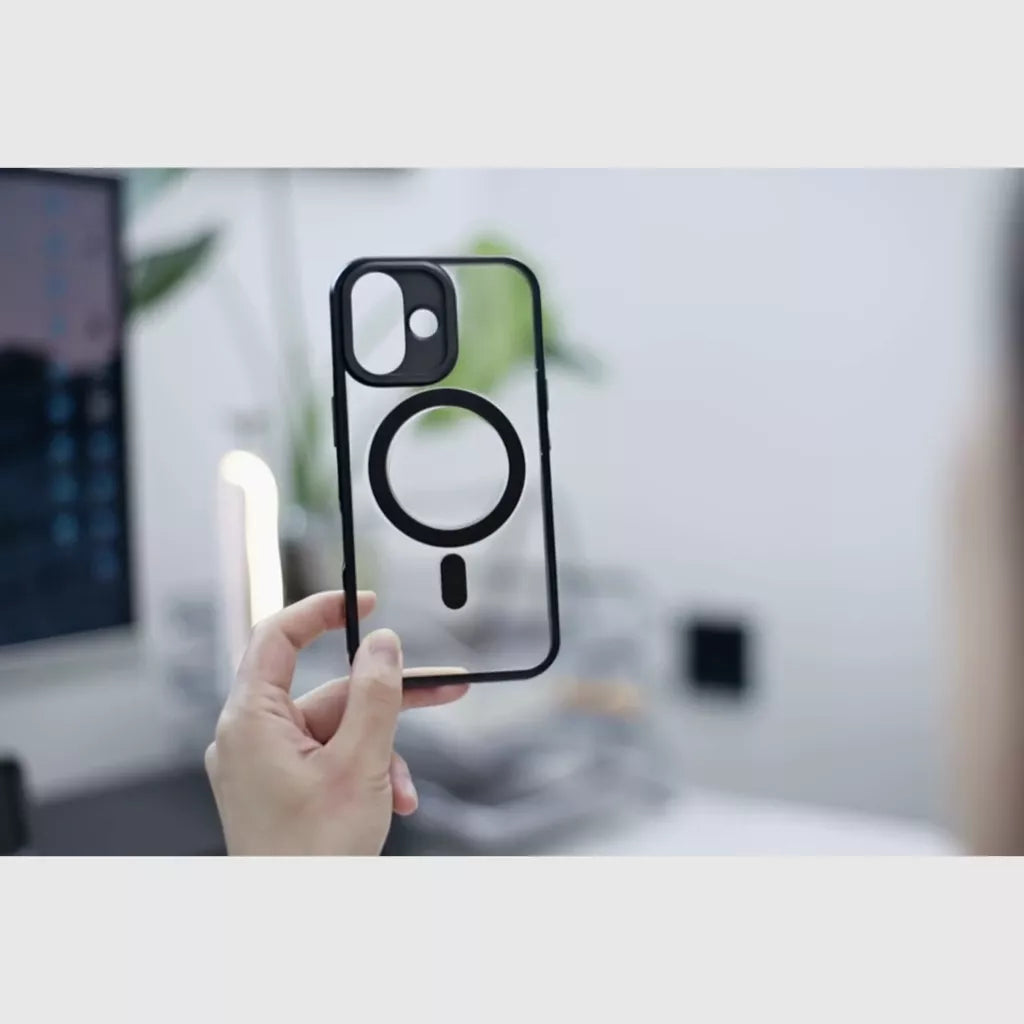ChatGPT is an advanced language model that can assist you with various activities and engage in discussions. ChatGPT for your iPhone is convenient and easy to use. It gives you access to the model's power wherever you go.
But, to use ChatGPT on your iPhone, you must have access to it, create an account, and log in. Once you are signed in, you can explore the app's user interface, participate in discussions, personalise your experience, and access additional features.
However, in this article, we will provide an extensive guide on using ChatGPT on your iPhone. So, let’s get in!
Can I Use ChatGPT on My iPhone?
Yes, ChatGPT is compatible with the iPhone. It is a generative AI platform that can be accessed on the iPhone using any online browser, including Safari.
However, using ChatGPT on your iPhone may be less convenient than using a desktop computer. In addition, the interface and user experience may change slightly, and a mobile device's smaller screen size may impact overall usability.
However, you can still use ChatGPT on your iPhone to engage in discussions, ask questions, seek help, and do other things.

Ways to Access ChatGPT on iPhone
Here are the ways you can access ChatPT from your iPhone
API Key from OpenAI
You can get an API key from OpenAI to use ChatGPT on your iPhone. You can connect with the ChatGPT model using the API key and integrate it into multiple apps or platforms.
Configure the ChatGPT Shortcut
Once you have the API key, you must create an iPhone shortcut to connect with ChatGPT. First, create a new shortcut in the Shortcuts app. Next, add an action to initiate an HTTP request and input the required information, such as the API endpoint, headers, and your API key.
Use the ChatGPT Shortcut
You can use ChatGPT via the ChatGPT shortcut that you created. Run the shortcut, and the conversation interface will appear, where you can enter your questions or messages. ChatGPT will respond based on the information submitted. You can interact with the model, ask questions, seek advice, or make small talk.
By following these instructions, you can use ChatGPT on your iPhone. Remember to use your API key responsibly and keep it private and safe. Take advantage of ChatGPT, which is ready to assist you with various queries and chats.
Step-by-Step Guide to Using ChatGPT on iPhone
Here’s an extensive step-by-step guide on how you can use ChatGPT easily on your iPhone.
Setting Up ChatGPT
To get started with ChatGPT on your iPhone, go to the App Store and download the app. After installing the app, follow the instructions displayed on the screen to create an account. Log in after creating your account to enjoy the ChatGPT features.
Understanding the Interface
The ChatGPT interface consists of a home screen and a chat interface. The home screen provides an overview of your recent conversations and options to start a new chat. In the chat interface, you can type your messages and receive responses from ChatGPT.

Using ChatGPT for Conversation
Start Conversation
Select the "New Chat" option on the home screen to begin a conversation. This will open the chat interface where you can interact with ChatGPT.
Ask Questions
You can ask ChatGPT various questions by simply typing them into the chat interface. ChatGPT will provide responses based on its training and knowledge base.
Seek Advice or Recommendation
Ask ChatGPT if you need suggestions or guidance. It can help with restaurant recommendations, films, novels, etc. Provide the essential context, and ChatGPT will help you.
Engage in Small Talks
ChatGPT is also capable of engaging in casual and small conversations. Feel free to discuss general topics, share stories, or ask ChatGPT about its opinions on different subjects.
Experiment with Different Prompts
To explore ChatGPT's capabilities, try different prompts and see how it responds. Experimentation can help you discover interesting and useful interactions.
Expressing Opinion
You can also express your opinions to ChatGPT. Share your thoughts on various topics, and ChatGPT will respond accordingly. Remember that ChatGPT's responses are generated based on patterns and data it has been trained on.
Understanding ChatGPT’s Responses and Suggestions
ChatGPT will respond based on its training, but you must use critical thinking and evaluate the information it offers. While ChatGPT aims to be helpful, information may not always be correct or current.
Exiting the Conversation
To end a conversation, close the chat interface or navigate to the home screen. ChatGPT will save the conversation history, allowing you to review it later.
How to Integrate ChatGPT into Siri on Your iPhone?
Currently, ChatGPT does not directly integrate with Siri on the iPhone. However, you can use Siri to open the ChatGPT app by saying, "Hey Siri, open ChatGPT." This command will launch the app, allowing you to start conversations and engage with ChatGPT.’
Remember, while ChatGPT can provide valuable insights and engage in conversation, it's important to remember that it's an AI model. Its responses should be interpreted with caution and verified when necessary. Enjoy exploring and interacting with ChatGPT on your iPhone!
Conclusion
In conclusion, ChatGPT is a powerful tool that can easily be accessed and utilised on your iPhone with an iPhone 14 Pro case too. However, with a step-by-step guide, you can set up ChatGPT, navigate the interface, and engage in meaningful conversations.
Remember to explore different prompts, seek advice, and express your opinions. Although ChatGPT is not directly integrated with Siri, you can still use Siri to open the app. Enjoy the benefits of ChatGPT on your iPhone and enhance your conversational experience.