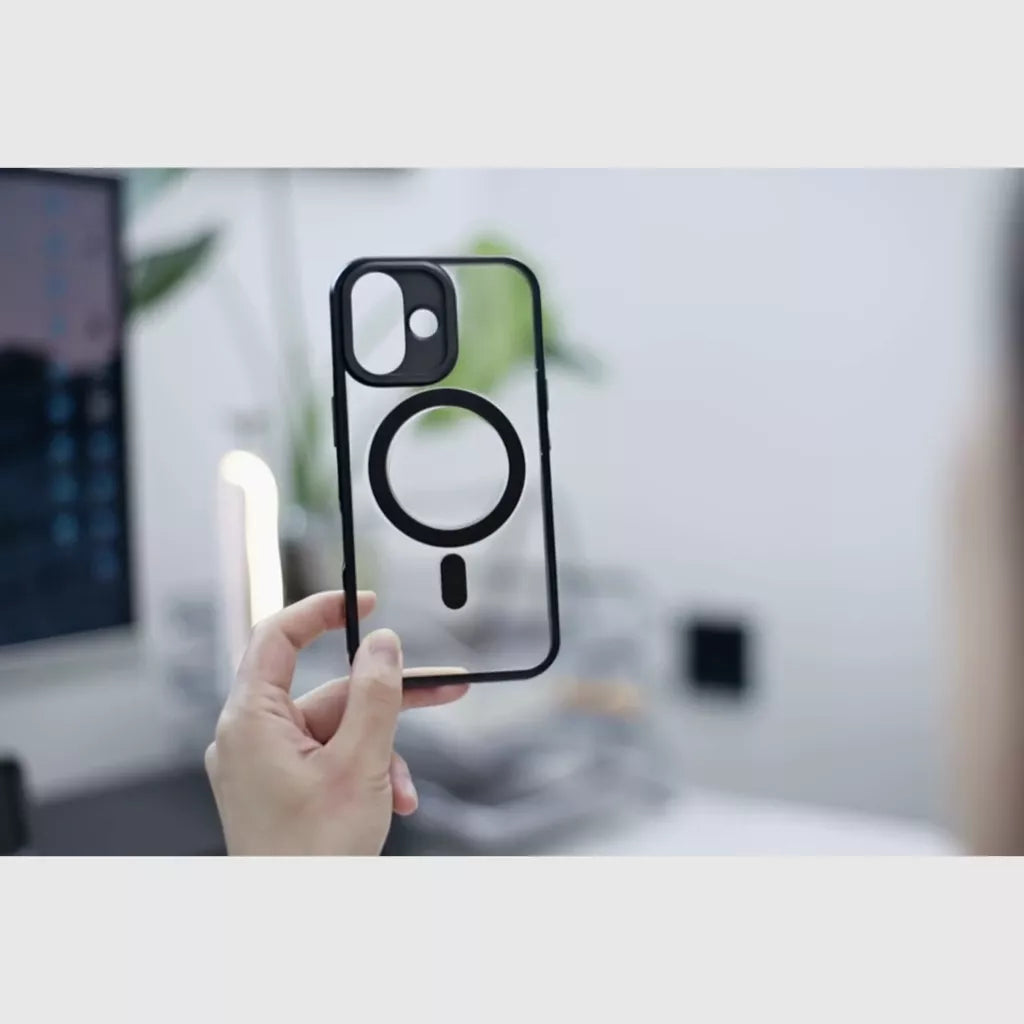Ah, the feeling of a pristine, scratch-free screen on your Samsung Galaxy A14—that's what dreams are made of! But wait, what's this? A smudge here, a fingerprint there. Fear not, we have the ultimate guide on how to keep your screen protector looking as good as new. Let's dive into the world of screen cleaning and maintenance to ensure your viewing experience stays crystal clear!
Table of Contents
5 Easy Steps to Maintain a Pristine Screen Protector
Gather required materials:
First things first, let's get our cleaning arsenal ready. You'll need a dry microfiber cloth, the superhero of screen-cleaning materials.
Power off the device and remove the case:
Before embarking on our cleaning quest, be a responsible device owner and Power off your Samsung Galaxy A14. Removing the phone case will also give you full access to the screen protector.
Gently wipe with a dry microfiber cloth:
Take that trusty dry microfiber cloth and gently wipe your screen protector. Let's bid farewell to those pesky dust particles and light smudges.
Dampen cloth with isopropyl alcohol or screen cleaning solution:
We'll need a bit more firepower for those stubborn fingerprints and grime. Slightly dampen the microfiber cloth with either isopropyl alcohol or a screen cleaning solution—just a smidge, mind you!
Wipe gently to remove fingerprints and smudges:
With the grace of a seasoned ballerina, delicately wipe your screen protector. This will defeat those pesky fingerprints and smudges without leaving a trace of streaks.

Struggling with Screen Smudges? Discover the Ultimate Cleaning Hacks!
Avoid using sharp or abrasive objects:
Treat your screen protector with the love you'd give a fluffy kitten. Avoid using sharp objects or abrasive materials that could scratch or damage it. Let's keep those nails and keys far from our beloved A14's screen!
Prevent exposure to direct sunlight and extreme temperatures:
Your Samsung Galaxy A14 might be a tough cookie, but extreme temperatures can still be its kryptonite. Avoid leaving it under the scorching sun or in freezing conditions—let's keep it at a comfy room temperature.
Regularly inspect for scratches or damages:
Here's a fun activity—play detective and regularly inspect your screen protector for any signs of scratches or damages. If you spot anything suspicious, act fast!
Replace if signs of wear or damage:
As much as we hate to admit it, screen protectors aren't immortal. If you notice any wear and tear or significant damage, don't hesitate to replace it promptly. Better safe than sorry!
Use a Phone Case for Extra Protection:
Double the protection, double the fun! Pair your trusty screen protector with a reliable Samsung Galaxy A14 case to create an impenetrable fortress for your phone. Think of it as a dynamic duo that'll keep your phone safe from any evil scratches or cracks.
End Words
And there you have it, folks—a comprehensive guide on cleaning and maintaining your Samsung Galaxy A14 screen protector! By following these simple yet effective steps, you can ensure a sparkling, scratch-free view every time you pick up your phone. So, go forth and keep your screen protector in tip-top shape—your future self will thank you for it! Happy cleaning and maintaining!